Welcome to My Blog,
When you try to Stream and Listen hyper links starts with mms:// syntax, windows media player may shows the error message the specified protocol is not supported,The error does not happen or occur when user plays back the media or content that is stored on a local hard disk drive or connected external mass storage device.The problem is caused by wmnetmgr.dll file (located in C:\Windows\System32) is unregistered,
To fix the issue, use the following resolution method:
Register the wmnetmgr.dll file by using an account that is in the Administrators group. At an elevated command prompt, run the following command.:
regsvr32 wmnetmgr.dll
1. First Type "cmd" in search box and "Enter", you can get "cmd.exe", see no.1 in pic
2. Right click over "cmd.exe", you can get "Run As Administrator" see no.2 in pic,
3. Click "Run As an Administrator", see No.3 In pic,
Then "User Account control" Dialog box will open for your permission, Click "YES".
Then You can get the following "Dialog box"
Copy and paste "regsvr32 wmnetmgr.dll" over the above dialog box and click "Enter", then you can get the succeeded message given below.
For Playing, Real Media Files In Windows Media Player, Install "Real Alternative"
Step : 2 Install "Real Alternative"
You Can Download "Real Alternative" from The Following Download Link,
Step: 3
Open the "Windows Media player",
Click "Tools Menu" and then "Options", see the pic below,
Then Click "Network tab", check and fill the Boxes like shown in pic below, then verify the "Streaming proxy settings" in auto detect mode.otherwise select the respective protocol and Click configure button and set proxy settings are in auto detect. like below shown picture.
After finish, Click "APPLY" and "OK" Then Close all Dialog boxes,
Now You Can Play "mms" and "rtsp" Streams in Windows Media Player
Now You Can Play "mms" and "rtsp" Streams in Windows Media Player
You Can Hear, All Radio Stations From your Desktop Gadget.
Cheers,
Rajkumar.
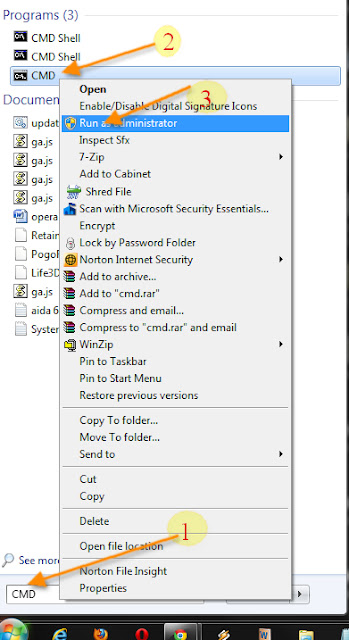
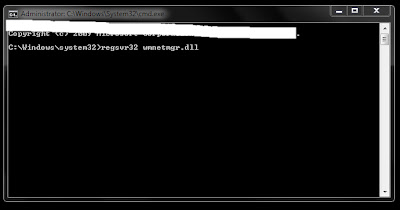


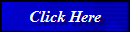



Hi. I'm trying listenning this radio: http://videos.clicrbs.com.br/rs/itapemafm/audio/radio-itapema/2012/06/vivo-itapema/3061
ReplyDeleteIt's using a RMTP protocol I belive. And I did what you said and still not running the stream on Windows Media PLayer.
Listening to JilJil is a great experience. JilJil Online Tamil Radio serves all Tamils worldwide.
ReplyDelete